In today’s tech-driven world, setting up an efficient and comfortable workspace is more important than ever. A dual monitor stand can be the game-changer you need, offering enhanced productivity, improved ergonomics, and a cleaner desk. But with so many options available, how do you choose the right one? In this guide, we’ll cover everything you need to know about dual monitor stands, from the different types to the key features to look for, helping you make an informed decision before buying.
Why a Dual Monitor Stand is a Must-Have
Ergonomics and Comfort
A dual monitor stand is more than just a tool for holding your screens. It’s an investment in your health and comfort. By elevating your monitors to eye level, a stand helps reduce neck and eye strain, which are common issues when using a non-adjustable setup. This ergonomic benefit is crucial for anyone who spends long hours in front of their computer.
Increased Desk Space
Another significant advantage of using a dual monitor stand is the space it saves. By lifting your monitors off the desk, you free up valuable workspace, allowing you to keep your desk organized and clutter-free. This can improve focus and efficiency, especially in smaller workspaces.
Enhanced Productivity
With the right dual monitor stand, you can easily adjust the position and angle of your screens, making multitasking smoother. Whether you’re coding, designing, or managing multiple documents, having two screens at the perfect angle can significantly boost your productivity.

Types of Dual Monitor Stands
Desk-Mounted Stands
Desk-mounted stands are attached directly to the edge of your desk. They are known for their stability and adjustability, making them a popular choice for both office and home use. These stands often allow for full-motion adjustability, including tilt, swivel, and rotation.
Wall-Mounted Stands
If you want to save even more desk space, consider a wall-mounted dual monitor stand. These stands attach to the wall and offer a clean, minimalist look. They are ideal for users who want their monitors at a fixed height and position.
Freestanding Stands
Freestanding stands don’t require any installation or clamping. They sit directly on your desk and can support one or more monitors. While they are easier to set up, they may not offer as much stability or flexibility as desk-mounted or wall-mounted options.

Key Features to Look for in a Dual Monitor Stand
Adjustability
One of the most important features to look for in a dual monitor stand is adjustability. This includes the ability to tilt, swivel, and rotate your monitors. The best stands allow for smooth, easy adjustments so you can position your screens for maximum comfort and visibility.
Weight Capacity
Make sure the stand you choose can support the weight of your monitors. Dual monitor stands typically list a maximum weight capacity per arm. Exceeding this limit can lead to instability or even damage to your monitors.
VESA Compatibility
Most monitors use a VESA mount standard, which ensures compatibility with various stands. Before purchasing, check that your monitors are VESA-compatible and that the stand supports the correct VESA sizes.
Ease of Installation
Consider how easy it is to install the stand. Some stands require tools and time, while others offer quick setup. Look for stands with clear instructions and all necessary hardware included.
Cable Management
A good dual monitor stand will also offer cable management features. These can help keep your workspace tidy by guiding cables through the stand’s arms or base, reducing clutter and preventing tangles.

Top Recommendations for Dual Monitor Stands
When it comes to choosing the best dual monitor stand, there are plenty of options on the market. Here are some of the top recommendations based on user reviews, features, and build quality:
Rife Dual Monitor Desk Mount Full Motion with Gas Spring Fully Adjustable Mounting Arm for 2 Computer Monitors 13 to 27 Inch LED LCD Flat Panel Screens:
Known for its exceptional build quality and full-motion adjustability, this desk-mounted stand is perfect for professionals who need flexibility in their setup.
HEYMIX LIFE Single Monitor Arm, VESA Mount Aluminum Gas Spring Adjustable Ergonomic Computer Monitor Arm:
A sleek, wall-mounted option that offers a minimalist look while saving maximum desk space.
Jin Office Dual Monitor Stand | Supports 13-27 Inch and Upto 6 kg Monitors| Clamp or Drill Installation Office Dual Monitor Stand:
A budget-friendly freestanding stand that still provides good stability and adjustability for lighter monitors.
How to Set Up Your Dual Monitor Stand
Setting up a dual monitor stand might seem daunting, but it’s usually straightforward. Here’s a step-by-step guide:
Assemble the stand:
Follow the manufacturer’s instructions to put together the stand. This may involve attaching the arms to the base or mounting plate.
Attach the monitors:
Secure your monitors to the stand using the VESA mounts. Ensure they are tightly fastened to avoid any accidents.
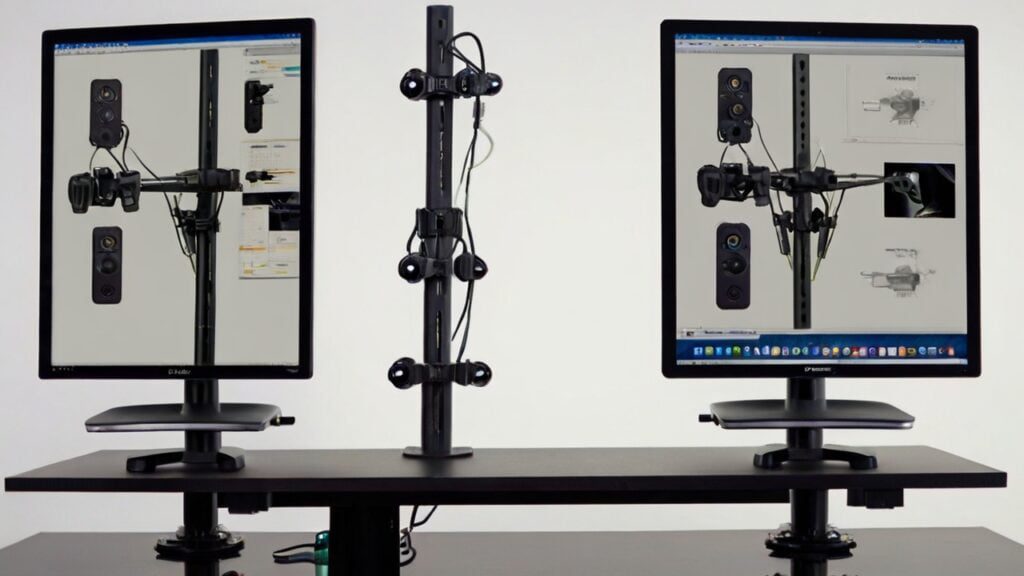
Adjust the Position:
Once the monitors are attached, adjust their height, tilt, and angle for optimal viewing comfort.
Manage the Cables:
Use the stand’s cable management system to organize and conceal the monitor cables, keeping your workspace tidy.
Test Stability:
Ensure the stand is stable and that the monitors are securely in place.
FAQs About Dual Monitor Stands
Can a dual monitor stand support ultrawide monitors?
Yes, many dual monitor stands are designed to support ultrawide monitors, but you must check the weight capacity and VESA compatibility to ensure it’s a good fit.
Is it difficult to install a wall-mounted dual monitor stand?
Installation can be more involved than a desk-mounted or freestanding stand, but most wall-mounted stands come with detailed instructions. Make sure you have the right tools and a solid wall to mount the stand.
What’s the difference between a desk-mounted and a freestanding stand?
Desk-mounted stands are clamped to the edge of your desk, offering more stability and adjustability. Freestanding stands, on the other hand, simply sit on your desk and are easier to move but might not be as stable.
Selecting the right dual monitor stand can greatly enhance your workspace, offering a more organized and efficient arrangement along with important ergonomic benefits. Whether you opt for a desk-mounted, wall-mounted, or freestanding model, it is essential to choose a stand that meets your individual requirements and tastes. By taking into account aspects such as adjustability, weight capacity, and ease of installation, you can ensure that your monitors are securely positioned to maximize both comfort and productivity. With the guidance provided in this article, you are now prepared to make a well-knowledgeable choice. Keep in mind that a carefully selected dual monitor stand is more than a mere accessory it plays a essential role in a workspace that aims for success. Therefore, invest the time to select the ideal stand and appreciate the improved experience that a dual monitor setup offers.




